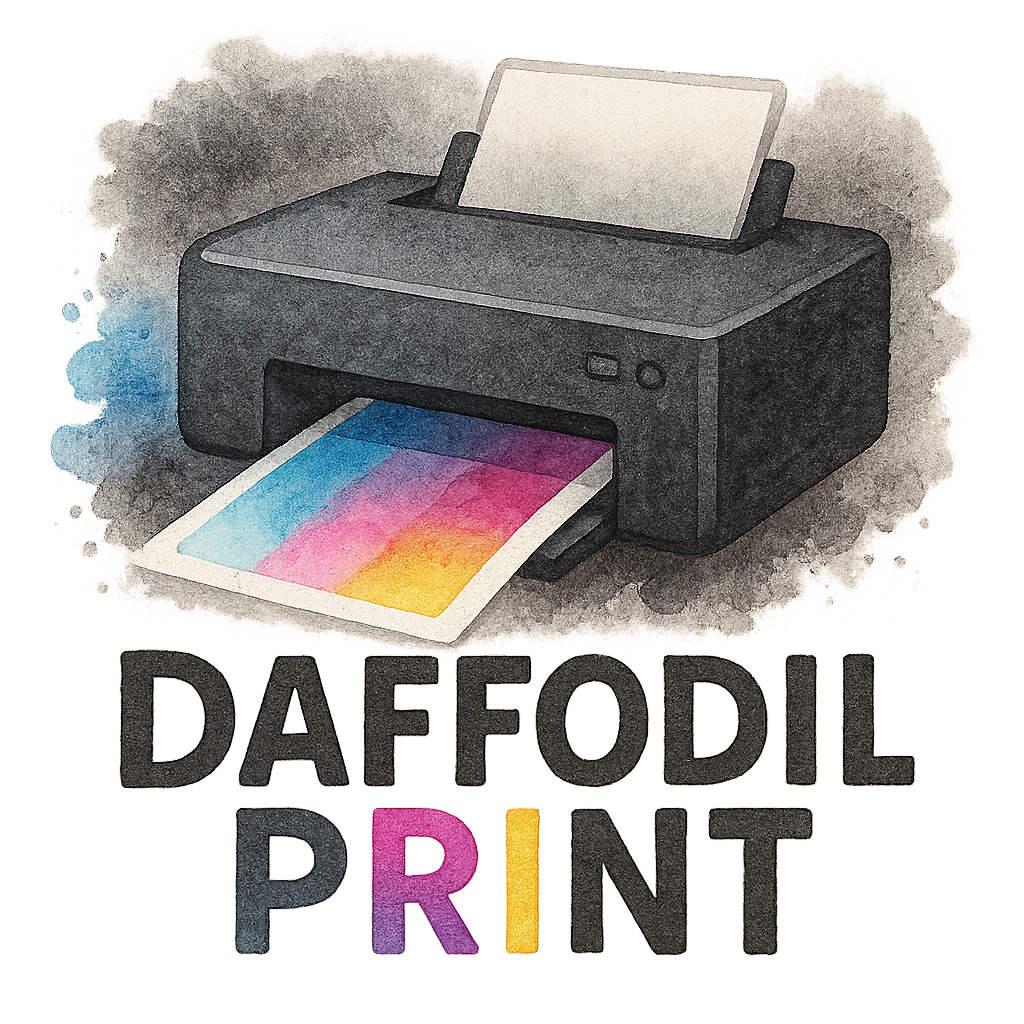Why Eco Printing Matters
Environmental Impact
Printing doesn’t just consume paper. It eats up energy, cartridges, and produces waste that can take hundreds of years to decompose. Imagine your office printer quietly puffing out carbon footprints with every sheet.
Business Responsibility
Sustainable practices aren’t just good PR; they’re good business. Customers increasingly favor eco-conscious brands. Eco printing positions your business as a forward-thinking, responsible leader.
What Is an Eco Printer?
Definitions, Types, and Functions
An eco printer is a device designed to minimize environmental impact through reduced energy consumption, eco-friendly inks, and compatibility with recycled materials. Models range from inkjet printers using biodegradable ink to laser printers with energy-saving features.
Explore sustainable solutions at Daffodils Printers.
Tip 1: Choose Energy-Efficient Printers
ENERGY STAR Certifications
Look for the ENERGY STAR label. These printers consume less electricity in idle and active modes, significantly cutting down your office’s carbon emissions.
Browse modern printing solutions that align with energy standards.
Tip 2: Use Eco-Friendly Ink
Soy-Based Inks, Vegetable Dyes
Traditional petroleum-based ink releases VOCs. Switch to soy- or vegetable-based inks. They’re biodegradable and produce brighter colors using less ink.
Check out green printing methods that are easy on the planet.
Tip 3: Print on Recycled Paper
Benefits and Best Practices
Recycled paper cuts down on deforestation and landfill overload. Ensure it’s post-consumer waste (PCW) certified.
Visit eco-friendly printing for premium recycled materials.

Tip 4: Print Double-Sided by Default
How Duplex Printing Saves Trees
Double-sided printing reduces paper use by 50%. Most printers can be set to duplex by default. It’s a small step that yields huge savings.
Learn printer tips to maximize paper efficiency.
Tip 5: Set Up Digital Workflows
Reduce Paper Dependency
Tools like PDFs, e-signatures, and cloud collaboration reduce the need to print. Digital is greener and faster.
Dive into technology trends revolutionizing document sharing.
Tip 6: Implement Print Monitoring Software
Track Usage & Reduce Waste
Software helps track who prints what and when. You can identify excessive printing habits and set print quotas.
Monitor your printing services for more control.
Tip 7: Maintain Printers Properly
Extend Machine Life
Regular maintenance ensures your printer runs efficiently, reducing energy use and avoiding breakdowns that result in waste.
Maintenance is one of the smartest printer software investments you can make.
Tip 8: Recycle Toner and Ink Cartridges
Green Disposal Methods
Most cartridges are recyclable. Partner with certified recyclers or participate in manufacturer take-back programs.
Support sustainability with every cartridge.
Tip 9: Use Print-on-Demand Strategies
Eliminate Surplus Printing
Don’t print in bulk unless necessary. Use digital previews and print only when required to reduce overproduction.
Explore business printing with on-demand capabilities.
Tip 10: Choose a Green Printing Partner
Sustainable Printing Services
Find print vendors committed to green practices. Daffodils Printers offers event promo printing and marketing materials using sustainable methods.
Choose vendors who value the eco printer lifestyle.
Tip 11: Educate Your Team
Foster a Green Printing Culture
Your eco-efforts are only as strong as your team. Train employees on best practices and involve them in green goals.
Share tips and make eco-friendly printing second nature.
Eco Printing and Business Branding
Stand Out with Sustainability
Eco initiatives enhance brand image. Use your printing policies as part of your marketing message. Consumers notice and reward businesses that walk the sustainability talk.
Build your brand with small business eco innovation.
Conclusion
You don’t need to overhaul your business to make a difference. A few mindful changes in how you print can reduce your environmental impact, cut costs, and even strengthen your brand. From choosing the right printer to educating your staff, these eco printer tips offer a clear path toward a greener business.
FAQs
1. What is an eco printer? An eco printer is designed to minimize environmental harm using energy-efficient operations and sustainable materials.
2. Can I still print in color and go green? Absolutely. Eco-friendly inks produce vibrant results without the toxic footprint.
3. Is recycled paper high quality? Yes. PCW-certified paper today is nearly indistinguishable from virgin paper.
4. How do I recycle printer cartridges? Return them to manufacturers or drop them off at designated recycling centers.
5. What does ENERGY STAR mean? It’s a government-backed label ensuring the device meets energy efficiency guidelines.
6. How can I convince my team to print less? Provide training, digital tools, and highlight environmental and cost benefits.
7. Where can I find green printing services? Visit Daffodils Printers for eco-conscious solutions.