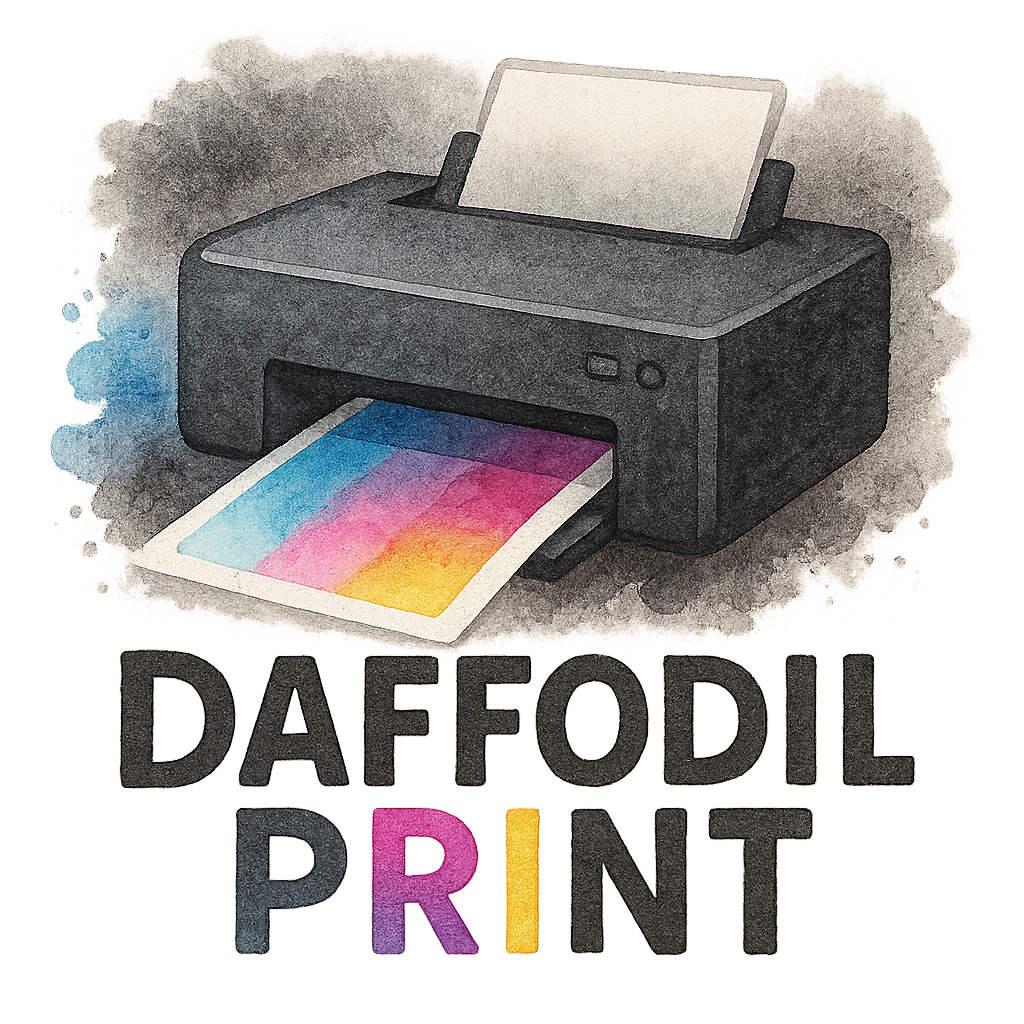Introduction to Cloud-Based Printer Systems
Let’s face it: traditional print setups are clunky. Between installing drivers, configuring networks, and dealing with limited access points, your team’s productivity often suffers. That’s where cloud-based printer systems come in—streamlining the entire process, whether you’re printing marketing materials, brochures, or reports.
Why Traditional Print Management Is Slowing You Down
Manual Drivers and Network Hiccups
Remember the last time your printer driver decided to ghost you right before a deadline? Manual configurations and outdated firmware create friction that slows down even the best-run offices.
Limited Accessibility
Conventional printers typically tie you to a physical location. In today’s hybrid and remote work environments, that simply doesn’t cut it anymore.
What Is a Cloud-Based Printer System?
A cloud-based printer system allows you to send print jobs from any device, from anywhere, without relying on a direct connection. The data flows through a secure cloud platform, meaning no more tangled wires or complex network setups.
Top Benefits of Cloud-Based Printing
Faster Print Queues
No more waiting in line at the office printer. Cloud-based systems manage traffic more efficiently and let you print from the nearest device instantly.
Remote Access for Everyone
Whether your team is working from home or at an event, cloud printing ensures they stay productive.
Eco-Friendly Printing Options
Smart printing features like duplex defaults and print quotas help cut down on waste—supporting your eco-friendly printing initiatives.
9 Cloud-Based Printer Systems That Will Supercharge Your Workflow
1. Google Cloud Print (Legacy Inspiration)
While Google Cloud Print has been discontinued, it pioneered remote printing. Its concept laid the groundwork for modern cloud solutions.
Related Tag: printer-software
2. HP Universal Print
This powerful platform integrates effortlessly with HP hardware, offering encrypted cloud printing, and even remote queue management.
Learn more on business printing.
3. Epson Connect
Perfect for home offices and small businesses, Epson Connect lets you print by simply emailing documents to your printer.

Supports: small-business workflows.
4. Brother iPrint&Scan
Ideal for quick document handling, it supports mobile printing and cloud-based storage platforms like Dropbox and Google Drive.
5. Canon PRINT Cloud
Canon’s solution is ideal for marketers—perfect for printing event promo materials on the go.
6. Xerox Workplace Cloud
A favorite in corporate environments, Xerox Workplace offers strong security, reporting tools, and analytics, ideal for enterprises focused on printing services.
7. PaperCut Mobility Print
Open-source and scalable, PaperCut is excellent for schools and medium-sized businesses. It ensures compatibility with both BYOD policies and legacy printers.
8. Printix Cloud Print
Printix works well in IT environments. It’s cloud-native, supports Active Directory, and integrates smoothly with Microsoft 365.
Relevant Tags: modern-printing, tools
9. Microsoft Universal Print
Fully integrated with Microsoft Azure, this is the go-to for enterprises using Microsoft environments. It eliminates the need for on-premise print servers.
A leader in technology trends
Choosing the Right Cloud Printing System for Your Business
Consider Business Size and Print Volume
Small startups need cost-effective platforms like Epson Connect, while enterprises benefit from tools like Microsoft Universal Print or Xerox Workplace.
Don’t Forget Security Features
Always ask: does it encrypt data? Does it offer user authentication? Security should never be an afterthought.
Compatibility with Existing Software
Make sure your choice syncs with the systems you already use. Integration headaches are a productivity killer.
How Cloud Printing Supports Sustainability and Efficiency
Reduce Paper Waste with Smart Queue Management
Many cloud systems let you review print jobs before printing—cutting out unnecessary paper waste.
Support Green Printing Goals
Cloud printing aligns perfectly with green printing strategies and corporate sustainability plans.
Use Cases for Cloud-Based Print Management
Small Business Printing Solutions
Need to print invoices, receipts, or marketing flyers on the fly? Cloud solutions like HP and Epson are game-changers for small businesses.
Event Printing and Promotions
You’re at a conference and need 100 brochures—fast. With Canon Cloud PRINT or Printix, you’re covered. See more on event printing.
Marketing Material Distribution
Cloud platforms simplify coordination between marketing teams and designers, especially when printing brochures or marketing materials.
Cloud Printing and Technology Trends
Integration with Other Cloud Platforms
Modern cloud printers connect to Google Drive, Dropbox, and OneDrive—making digital-to-physical document workflows seamless.
Mobile-First Printing Experiences
Many cloud systems come with slick mobile apps, turning your phone into a print command center.
Explore more printer tips and trends.
Conclusion
Cloud-based printer systems are the silent productivity boosters your business didn’t know it needed. From simplifying workflows and reducing waste to boosting remote access, these platforms are changing how we think about printing. Whether you’re a solo freelancer or a large enterprise, making the switch can help you print smarter, faster, and greener.
Want more insight? Visit Daffodils Printers for expert advice, eco-printer tips, and modern tools to upgrade your print strategy.
FAQs
1. What is a cloud printer system?
A cloud printer system lets users print documents over the internet from any device, without needing a direct connection to the printer.
2. Can cloud printing be secure?
Yes, most platforms include encryption and user authentication for data protection.
3. Do I need special hardware for cloud printing?
Some printers come cloud-ready. Others might need software integration or firmware upgrades.
4. Is cloud printing cost-effective for small businesses?
Absolutely. Many services offer free tiers or affordable plans suitable for startups and small teams.
5. Can I use cloud printing for large print volumes?
Yes, enterprise options like Xerox Workplace or Microsoft Universal Print are built for high-volume, secure workflows.
6. What happens if my internet goes down?
Some platforms offer offline queuing or fallback print options until connectivity is restored.
7. Is cloud printing eco-friendly?
Definitely. It supports duplex printing, quotas, and reduced paper usage—contributing to sustainability efforts.