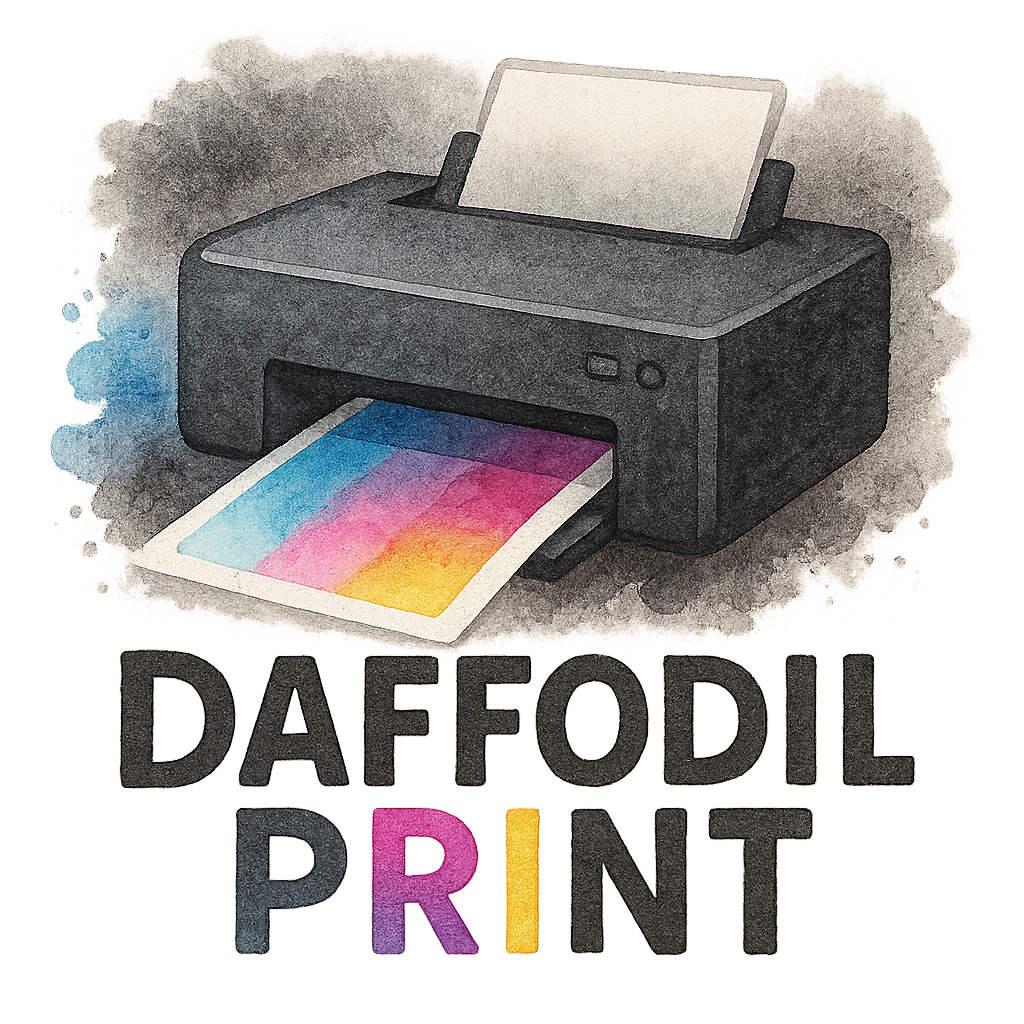When you’re planning an event—whether it’s a wedding, baby shower, birthday bash, or corporate function—your invitations are more than just paper. They’re the first impression. So, how do you make sure yours are flawless? By mastering the art of event invitation printing!
Let’s walk through 10 printer tips for perfect event invitations that’ll make your invites pop—and save you time, money, and stress.
Why Your Event Invitation Printing Matters
Think of your invitation as the handshake before the hug. It sets the tone. A beautifully printed invite shows care, effort, and attention to detail. Whether you’re printing at home or using professional event promo printing services, a few smart choices can take your invites from ordinary to extraordinary.
Choosing the Right Printer for Event Invitations
Inkjet vs. Laser: What’s Better for Invitations?
Inkjet printers offer rich color saturation and work great for high-res images, making them ideal for photo-heavy invitations. Laser printers, on the other hand, are faster and better for text-heavy invites or large print runs. Choosing depends on your design.
Explore more about the right devices on our printer tips blog.
Look for High Resolution Capabilities
If your printer can’t handle at least 1200 DPI, it might be time for an upgrade. Invitations with pixelated images or fuzzy fonts won’t make the impact you’re hoping for. For expert advice on modern specs, visit modern printing tips.
Paper Quality Can Make or Break Your Design
Recommended Paper Types for Invitations
Don’t just grab the first ream you see at the store. Go for heavyweight cardstock—between 80 lb and 110 lb cover stock. It adds a premium feel and resists bending.
How to Choose Between Matte, Glossy, or Textured
- Matte offers an elegant, modern look.
- Glossy adds vibrancy and is great for images.
- Textured papers (like linen or felt) bring in a touch of class.
For more sustainable options, consider browsing our eco-friendly printing services.
Tip #1: Design with Print in Mind
Use CMYK Color Format
Most printers use CMYK (Cyan, Magenta, Yellow, and Black), not RGB. Designing in the wrong color mode will shift your tones, especially with vibrant colors.
Include Bleed and Trim Marks
Make sure your design “bleeds” slightly beyond the final cut lines, so no awkward white edges appear. A 0.125” bleed is standard.
Want more professional layout guidance? Check out our marketing materials section.
Tip #2: Use Templates to Save Time and Avoid Errors
Templates from sites like Canva, Adobe Express, or even Microsoft Word provide dimensions, bleed areas, and text alignment—taking the guesswork out. Or get help from a printing service that offers custom layout assistance.
Tip #3: Run a Print Test Before Mass Printing
Always, always print a test copy. Check for typos, color mismatch, and margin issues. You don’t want to waste ink—or worse, ruin a stack of cardstock!

Tip #4: Don’t Forget About Eco-Friendly Options
Why Green Printing Matters for Events
Using sustainable materials not only saves the planet but also resonates well with environmentally conscious guests.
Want to go green? Visit our dedicated section on green printing.
Use Recycled Paper and Soy Inks
Modern eco-printers are compatible with recycled paper and non-toxic soy-based inks that still deliver rich, sharp colors.
Learn more about how sustainability can elevate your printing approach.
Tip #5: Choose Fonts Wisely
Avoid Hard-to-Read Script Fonts
While cursive can be pretty, not all script fonts print well. Avoid overly decorative typefaces for main details like date, time, and location.
Check out this post on tools and tips for choosing fonts that are both beautiful and legible.
Tip #6: Use High-Quality Images Only
Low-resolution images will print pixelated. Make sure all visuals are at least 300 DPI. Whether it’s a photo, a logo, or a decorative element, quality matters.
Want to know how to optimize your files for print? Check out printer software tools for help.
Tip #7: Batch Printing Saves Time and Ink
Instead of printing one invite at a time, group them. This allows your printer to operate more efficiently, reducing ink drying time and improving consistency.
Learn how small businesses manage high-volume prints efficiently.
Tip #8: Calibrate Your Printer Regularly
Calibration ensures your printer accurately reproduces colors. Without it, you could end up with red that looks orange or blue that’s just… sad.
Visit our technology trends section to keep your devices in check with the latest calibration methods.
Tip #9: Consider Professional Printing Services
When DIY Isn’t Enough
If your home printer can’t handle thick paper or if the colors aren’t popping, it might be time to go pro. You’d be surprised how affordable professional business printing can be.
Where to Find Reliable Event Printing Help
Daffodils Printers specializes in event printing with both custom design support and sustainable materials. Learn more about how we can help with brochure and invite printing.
Tip #10: Always Proofread Before Printing
A beautiful invitation with a typo is like a birthday cake with salt instead of sugar—it just ruins the experience. Proof, proof again, and then have someone else proof it too.
Bringing It All Together
Perfect event invitations come from thoughtful design, quality materials, and the right tools. Whether you’re printing them at home or working with pros like Daffodils Printers, these tips ensure you leave a lasting impression.
Conclusion
In a world full of digital noise, a printed invitation is a tangible memory—something to hold onto. With the right printer tips, your invitations won’t just be paper—they’ll be keepsakes. Take the time to do it right. Print smarter, not harder.
FAQs
1. What type of paper is best for event invitations?
Cardstock between 80 lb and 110 lb is ideal for durability and quality.
2. Should I use a laser or inkjet printer?
It depends on your design. Inkjet is great for color-rich images; laser is faster for high-volume text.
3. How do I make sure my invitation colors print accurately?
Design in CMYK format and calibrate your printer regularly.
4. Can I print eco-friendly invitations at home?
Yes! Use recycled paper and soy-based inks, and choose an eco-printer if available.
5. Where can I find professional help for event printing?
Check out Daffodils Printers for high-quality, sustainable options.
6. How do I avoid blurry images when printing?
Use high-resolution images (at least 300 DPI) and ensure your printer supports high DPI output.
7. What’s a bleed in printing, and why is it important?
A bleed extends your design beyond trim edges to avoid white lines after cutting. Usually, a 0.125” bleed is enough.