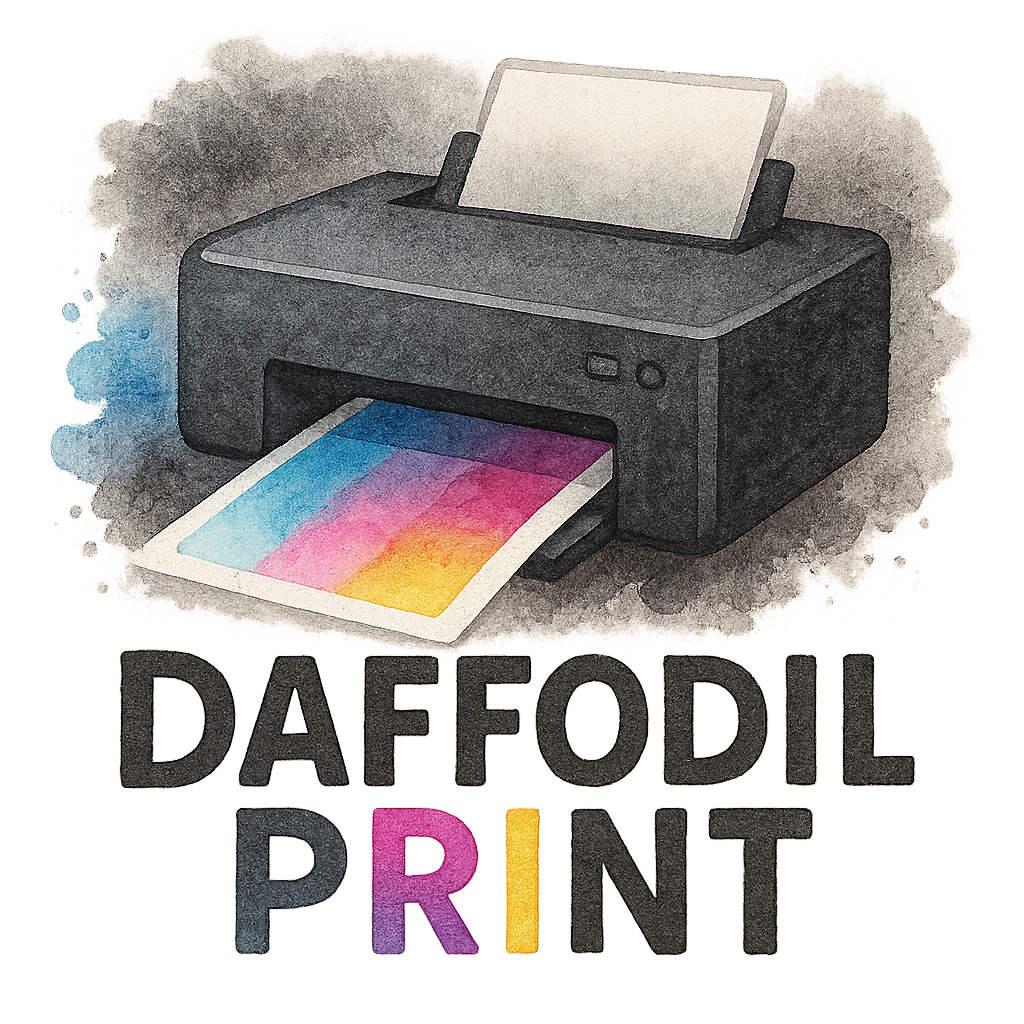When you’re planning an event—whether it’s a conference, a festival, or a product launch—your printed materials are the handshake before the conversation. They set the tone, deliver the message, and can either wow the crowd or fade into the background. That’s why understanding and choosing the right printer layouts that maximize event impact is a game-changer.
Let’s walk through six of the best printer layouts that will help your event materials shine—and bring you some real ROI. 🎯
Why Event Printing Needs Smart Layouts
Ever looked at a flyer and immediately tossed it aside? Poor layout could be the culprit. In event settings, you’re battling for attention in a sea of stimuli—a smart layout makes your materials pop and ensures people actually read them.
And it’s not just about looks—a well-designed layout helps deliver the message clearly, guide the reader’s eye, and influence action.
Understanding Printer Layouts for Events
What Are Printer Layouts?
In simple terms, printer layouts refer to how your content—text, images, logos, graphics—is arranged on the printed page. This includes spacing, alignment, font sizing, use of white space, bleed, and folding structure.
Why Layouts Matter for Event Materials
A great layout can:
- Increase information retention.
- Drive people to your booth, site, or call to action.
- Support your brand’s credibility and aesthetics.
From brochure printing to full-size banners, layout is the backbone of effective design.
Layout #1: Full-Bleed Designs for Bold Impressions
When to Use Full-Bleed Layouts
Full-bleed means the color, images, or graphics stretch all the way to the edge of the page. This layout is perfect for high-impact visuals, like event posters, banners, or promo postcards.
Tips for Full-Bleed Setup
- Use high-resolution imagery.
- Account for bleed margins (usually 0.125″ beyond trim).
- Ensure no critical content is in the bleed zone.
You can get expert help with this from event promo printing pros.
Layout #2: Modular Grid Systems for Easy Reading
Why Grids Work Well for Event Brochures
Grids bring order to chaos. A modular layout divides your page into neat sections—perfect for schedules, speaker bios, or maps.
How to Use Modular Layouts Effectively
- Use a 3-column grid for balanced spacing.
- Reserve the top third for critical info like the event name and date.
- Include icons and bullets to guide the reader.
This approach is a favorite in business printing for its clarity and versatility.
Layout #3: Z-Fold and Tri-Fold for Informative Handouts
Folding Layouts That Guide Attendees
Z-folds and tri-folds let you guide your reader page by page. These are ideal for event programs or service menus.
Making Your Brochures Interactive
Add QR codes to each panel.
Use the front flap for branding and the back for contact info.
These folds also pair well with marketing materials you’ll want people to take home.

Layout #4: Poster-Style Layouts for Visual Punch
Visual Hierarchy in Poster Layouts
Poster layouts rely on visual hierarchy to command attention. Use:
- Big, bold headlines.
- Large images or product shots.
- A logical flow of information from top to bottom.
Optimizing Posters for Onsite Visibility
Keep the font large (at least 24 pt).
Use brand colors for consistency.
Posters need to be seen from afar—so less is more.
For design ideas, check out the latest modern printing trends.
Layout #5: Eco-Friendly Layouts That Save Ink & Paper
Layout Meets Sustainability
Want your brand to stand out and support the environment? Eco-friendly layouts focus on reducing ink usage and maximizing space.
Event Printing with Green Goals
- Use minimalist designs with fewer images.
- Opt for double-sided layouts.
- Consider using recycled paper or vegetable-based inks.
Explore more sustainable printing at eco-friendly printing and our green printing blog.
Layout #6: Personalized Layouts for Targeted Marketing
Variable Data Layouts for Personal Touches
One-size-fits-all? Not anymore. Variable data printing (VDP) lets you change text, images, or entire sections based on who’s receiving the material.
Imagine handing out personalized thank-you cards or attendee-specific maps. That’s next-level engagement!
Examples of Personalized Event Materials
- Name-badges with custom agendas.
- Personalized VIP invites.
- Booth maps tailored to user interests.
You’ll find more personalization ideas under printer software on our site.
How to Choose the Right Layout for Your Event
Matching Layouts to Goals
- Want maximum visibility? Go full-bleed posters.
- Need people to take something home? Try a tri-fold.
- Want to promote sustainability? Choose eco layouts.
Mistakes to Avoid in Event Printing Layouts
- Overcrowding your design.
- Using hard-to-read fonts.
- Forgetting about margins or bleed zones.
Learn more on printer tips to avoid common pitfalls.
Partnering with Professional Printers for Layout Mastery
Why Experience Matters in Layout Execution
The truth is, even the best design can fall apart in printing if not handled properly. Partnering with pros means:
- Better file setup.
- Correct color calibration.
- Proofing and layout suggestions.
Where to Find Help for Layout Design
We’ve helped hundreds of clients make a big impact with printed materials. Whether you’re planning a product launch or a trade show, the team at Daffodils Printers has you covered.
Need quick support? Explore our printing services or contact us directly.
Conclusion
In the world of events, every piece of printed material is a chance to make an impression. With the right layout, you’re not just handing someone a flyer—you’re giving them an experience.
From full-bleed designs to eco-friendly formats, each of these six printer layouts that maximize event impact has its own strength. Align your layout with your event goals, and watch how your materials become memorable, shareable, and action-driving tools.
Ready to elevate your next event? Check out our full suite of services, from eco solutions to cutting-edge tech.
FAQs
1. What is the best printer layout for trade shows?
Full-bleed posters and modular brochures work best. They combine visibility with useful information.
2. How can I print sustainable materials for my event?
Use eco-friendly printing options, minimize ink-heavy designs, and choose recycled paper.
3. Can I personalize event flyers with names and data?
Absolutely. Variable data layouts make this easy. Check out our section on printer software for more.
4. What’s the most cost-effective layout?
Z-fold and tri-fold layouts offer space efficiency, especially for handing out programs or menus.
5. Are there layout tips for small businesses at events?
Yes! Modular grids are a top choice for clear, budget-friendly presentation. Visit our small business tag for more insights.
6. How do I avoid layout mistakes in event printing?
Stick to clear hierarchies, maintain bleed margins, and avoid font clutter. More tips here.
7. Do I need a professional designer for event layouts?
It helps, but with guidance from experienced printing tools, you can do a lot on your own.