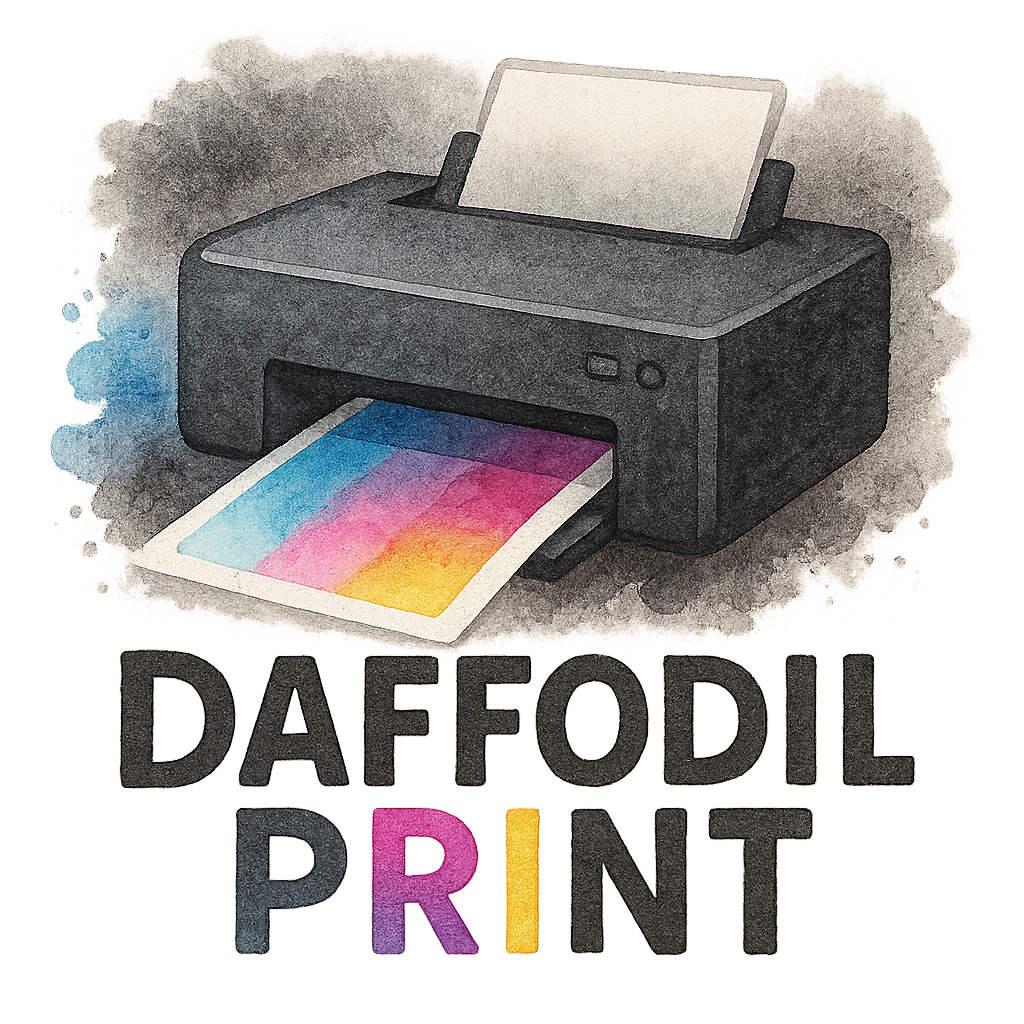Introduction: Why Printer Features Matter for Print Ads
Let’s be honest—first impressions are everything. And when it comes to advertising, the quality of your print ad can make or break a campaign. Whether you’re printing flyers, brochures, or large banners, the features your printer has will directly affect the impact your materials make. So, if you’re trying to wow customers and boost conversions, it’s time to focus on the printer behind your marketing magic.
In this guide, we’re diving into the 11 must-have printer features every business needs for creating high-impact print ads that stand out, speak up, and sell.
Looking to upgrade your printing game? Check out Daffodils Printers for top-tier solutions and tips.
1. High DPI Resolution
Why DPI Affects Print Ad Quality
DPI (dots per inch) is the number one detail that separates blurry prints from breathtaking ads. A higher DPI means more detail, sharper text, and vibrant images.
Recommended DPI Settings
For print advertising, aim for at least 300 DPI. If you’re printing something larger like a poster or banner, consider going even higher. Anything less risks making your designs look pixelated and unprofessional.
Learn more from our modern printing tips.
2. Color Accuracy and Calibration
CMYK vs RGB – What You Should Know
Designing in RGB but printing in CMYK? That’s a recipe for color disaster. Accurate color conversion and calibration ensure your reds are red, not rust.
How to Calibrate for Print Advertising
Use built-in calibration tools or third-party software to adjust your printer regularly. A properly calibrated printer keeps your brand colors consistent across every print.
For eco-conscious options, see our eco-friendly printing solutions.
3. Media Versatility
Types of Media You Should Print On
You want to be able to print on glossy, matte, cardstock, vinyl, and even textured paper. Why limit yourself?
Why Flexibility Saves Money
The more types of media your printer can handle, the fewer print jobs you’ll need to outsource—saving you time and cash.

Discover more at our business printing hub.
4. Speed Without Compromising Quality
How Fast Is Fast Enough for Ads?
If your printer churns out pages slower than a snail, it’s time for an upgrade. Aim for at least 30-40 pages per minute (ppm) for color printing.
Balancing Speed and Precision
Some printers sacrifice quality for speed. Don’t fall into that trap—look for a balance that fits your campaign needs.
Need quick promo prints? Visit our event promo printing page.
5. Duplex Printing Capability
Perfect for Double-Sided Promotions
Duplex printing lets you automatically print on both sides of a page—perfect for brochures, catalogs, and double-sided flyers. Save paper, save money, save the planet.
See our brochure printing insights.
6. Large Format Printing Support
Best for Posters, Banners, and More
Want to make a BIG statement? You’ll need a printer that supports large format printing. It’s essential for creating window displays, posters, and event signage.
Explore event printing ideas.
7. Eco-Friendly Printing Features
Green Tech That Saves Money Too
Energy-saving modes, refillable cartridges, and low-emission ink aren’t just good for the planet—they’re good for your wallet.
Certifications to Look For
Seek printers with Energy Star, EPEAT, or Blue Angel certifications to ensure sustainability.
Discover more in our green printing resources and sustainability content.
8. Integrated Finishing Options
What Is Finishing and Why Does It Matter?
Finishing includes folding, binding, cutting, and laminating—basically, the final touch. Built-in finishing features can give your print ads a professional, polished look without extra steps.
More tools? Browse our printing tools collection.
9. Wireless and Cloud Printing
Print Ads on the Go
No more plugging in cables or being stuck to one workstation. Wi-Fi, Bluetooth, and cloud-based printing give your team the freedom to print from anywhere.
Browse more technology trends shaping the print world.
10. Advanced Printer Software
Workflow Automation for Ad Campaigns
Good software can streamline print jobs, automate layouts, and track supply levels. The result? Less human error, more campaign power.
Compatibility with Design Software
Make sure your printer works seamlessly with tools like Adobe Illustrator, Photoshop, or Canva.
Explore the latest printer software tools.
11. Maintenance Alerts and Support Tools
Prevent Downtime Before It Starts
Smart printers now offer maintenance alerts so you can fix minor issues before they become campaign-killers. Think of it like having a mechanic inside your machine.
Read more helpful printer tips here.
Wrapping It Up: Print Smarter, Advertise Better
At the end of the day, a printer isn’t just a machine—it’s your ad campaign’s best friend. If you’re looking to produce eye-catching, high-impact print ads, these 11 features should be non-negotiable. Whether it’s crystal-clear resolution or wireless flexibility, the right printer can set your marketing apart from the crowd.
So, if your current printer doesn’t check these boxes, it might be time for an upgrade. Your brand’s image—and your ROI—will thank you.
Ready to supercharge your print strategy? Explore top-tier options at Daffodils Printers.
FAQs
1. What’s the ideal DPI for print advertising?
300 DPI is considered the standard for sharp, high-quality print ads. Larger formats may require even higher DPI.
2. Why is color calibration important in advertising?
It ensures color accuracy so your print ads reflect your brand identity consistently across all media.
3. Can I print high-impact ads on a basic home printer?
It’s possible, but professional-quality printers offer better color accuracy, resolution, and paper compatibility.
4. What types of media are best for print ads?
Glossy, matte, and cardstock papers are popular for their durability and finish.
5. Is eco-friendly printing more expensive?
Not necessarily. Many sustainable printers save money over time with refillable cartridges and energy-efficient features.
6. What software should I use to design print ads?
Adobe Illustrator, Photoshop, and Canva are great options—just ensure your printer supports file formats from these tools.
7. Where can I find reliable business printing services?
You can explore professional services at Daffodils Printers, a trusted name in the industry.