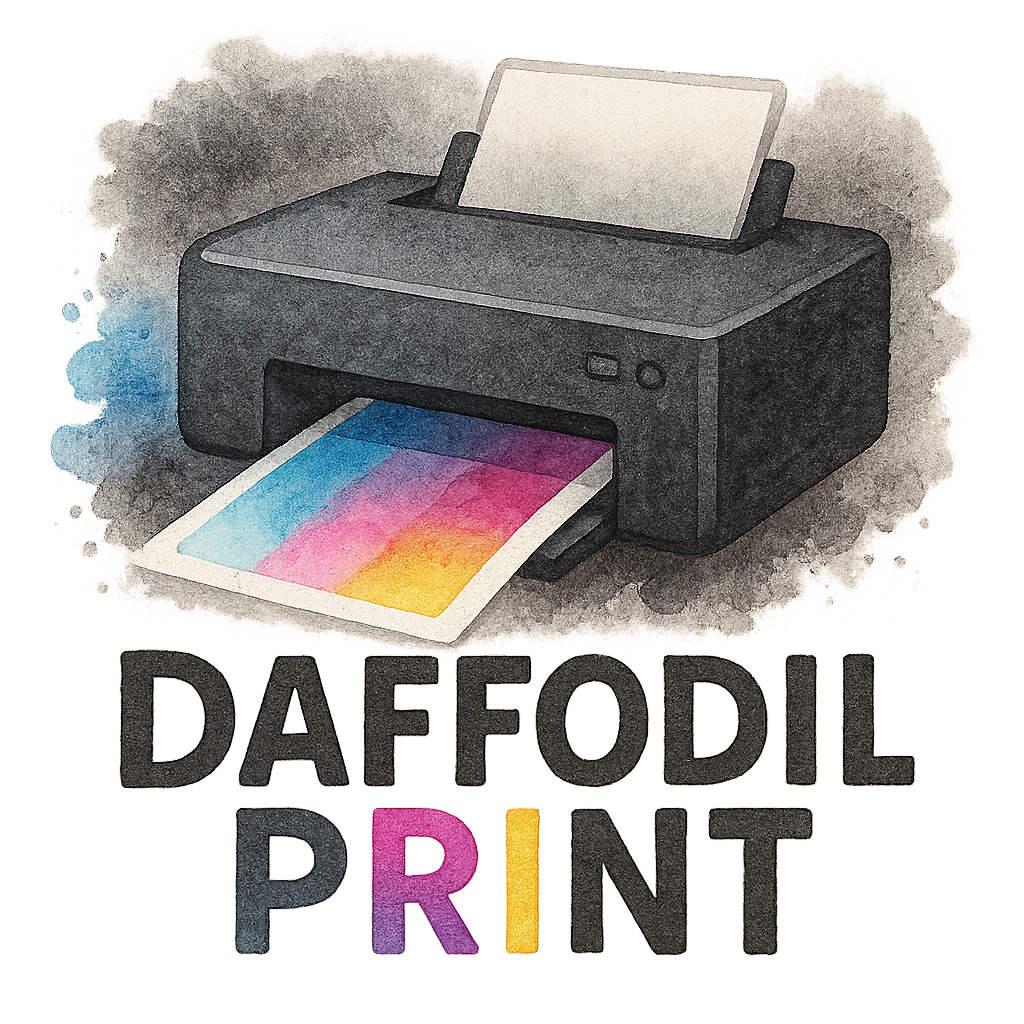Introduction
Planning an ad campaign? You’ve nailed your design, created compelling copy, and chosen your distribution channels. But there’s one more critical element that often gets overlooked—printing. Yup, printing. One bad print job can ruin an entire campaign, turning your vision into a fuzzy mess of smeared ink and mismatched colors.
Whether you’re a startup or a seasoned marketing pro, avoiding these common printing pitfalls can save you time, money, and a whole lot of headaches. Let’s explore the 7 mistakes to avoid when using printers for ad campaigns—and how to do it right.
Mistake #1: Choosing the Wrong Type of Printer
Inkjet vs. Laser: Know the Difference
Not all printers are created equal. Inkjet printers are known for producing rich, detailed images, making them great for photo-heavy campaigns. Laser printers, on the other hand, are better suited for high-volume jobs with crisp text and graphics.
If your campaign involves brochures or flyers that need sharp visuals, go with inkjet. Need lots of fast, clean prints? Laser is the way to go.
Commercial vs. Consumer Printers
Relying on a home printer for a business ad campaign? That’s like showing up to a marathon in flip-flops. Consumer printers just aren’t built for volume or consistency. Professional campaigns need commercial-grade equipment or reliable business printing services.
Mistake #2: Ignoring Print Quality Settings
DPI Settings Matter
You might think default settings are “good enough”—but when it comes to advertising, quality is non-negotiable. A low DPI (dots per inch) will make your ad look pixelated or blurry. Always aim for at least 300 DPI for professional prints.
Color Calibration Is Key
Color calibration ensures that what you see on screen matches the printed version. If your brand’s signature blue turns into purple on the final product, that’s a problem. Calibrate your printer or work with a professional service that gets colors spot on.
Mistake #3: Not Using Professional Printing Services
Why DIY Isn’t Always the Best
Sure, printing your own materials might seem like a cost-saving move. But the DIY route often leads to inconsistent results, smudged ink, or paper jams at the worst possible moment.
The Role of Business Printing
Professional services not only offer better equipment but also guidance on materials, layouts, and finishes. They can even handle large-volume runs efficiently—something a desktop printer just can’t match.

Mistake #4: Skipping Proofing and Testing
Always Check a Sample First
Imagine printing 5,000 flyers—only to discover a typo or misaligned image. Painful, right? Always request a proof copy before running a large batch.
Common Proofing Errors to Avoid
Look for typos, image distortion, wrong trim lines, and off-brand colors. Testing a single copy can help you avoid a major mistake that could cost hundreds—or thousands.
Mistake #5: Forgetting About Paper Quality
Paper Weight and Texture Influence Results
Paper is not just paper. Glossy finishes are great for vibrant images, while matte options give a more subtle, elegant touch. Also, heavier paper stock (like 120gsm or above) feels more premium and professional.
Eco-Friendly Options from Eco-Friendly Printing
Want to impress eco-conscious customers? Go green with your materials. Eco-printer options include recycled paper, soy-based inks, and FSC-certified materials. Sustainable doesn’t have to mean sacrificing quality.
Mistake #6: Overlooking Design Compatibility
Bleed, Margins, and Resolution Requirements
Printers need bleed space to ensure your designs aren’t accidentally chopped off. Also, watch your margins—text or logos too close to the edge can get cut.
File Format Mistakes
Always save your files in print-ready formats like PDF, TIFF, or high-resolution JPEG. Avoid sending Word documents or low-res PNGs. Also, make sure fonts are embedded or outlined.
Mistake #7: Neglecting Sustainability and Waste Management
The Cost of Not Going Green
Using cheap materials and single-use plastics in your print campaigns isn’t just bad for the planet—it’s bad PR. Today’s consumers are more environmentally aware, and they’ll notice if your ads don’t reflect those values.
Use Green Printing Solutions
Reduce waste by partnering with a provider who offers eco-friendly printing and uses sustainable practices. It shows you care—and builds credibility.
How to Avoid These Mistakes: Pro Tips
Partner with Experts in Modern Printing
Experienced print professionals know the ins and outs of the industry. They help you sidestep common pitfalls, choose the best materials, and stay within budget without sacrificing quality.
Stay Ahead with Technology Trends
From 3D printing to AI-enhanced color correction, technology is transforming the printing industry. By staying informed about the latest tools, you can ensure your campaigns always have that modern edge.
Need promo materials for your event? Check out event promo printing and never miss the mark again.
Conclusion
When it comes to printing for ad campaigns, there’s a lot more to think about than just hitting “Print.” From selecting the right equipment to choosing eco-conscious materials, every decision matters.
By avoiding these 7 common mistakes, you’ll not only create better-looking campaigns—you’ll also build trust, save money, and make your brand look more professional. Remember, your print materials are often the first impression people have of your business—make it count.
FAQs
1. What’s the best type of printer for marketing materials?
It depends on your needs—inkjet for high-quality images, laser for volume and speed. For the best of both, use a professional printing service.
2. How can I make my print campaign eco-friendly?
Use eco-friendly printing options like recycled paper, soy inks, and sustainable providers.
3. Why is DPI important in printing?
DPI affects image clarity. For crisp, clean marketing materials, always use 300 DPI or higher.
4. Can I use regular paper for flyers?
You can, but it won’t look professional. Use high-quality or marketing materials paper with proper weight and finish.
5. How do I avoid color mismatches in printing?
Calibrate your printer, use CMYK color profiles, and always proof a test copy before mass printing.
6. Is event printing different from regular printing?
Yes! Event printing often requires durable materials, quick turnarounds, and more customization.
7. Where can I find tips for better print campaigns?
Check out the printer tips section on DaffodilsPrinters.com for expert advice and printing services recommendations.