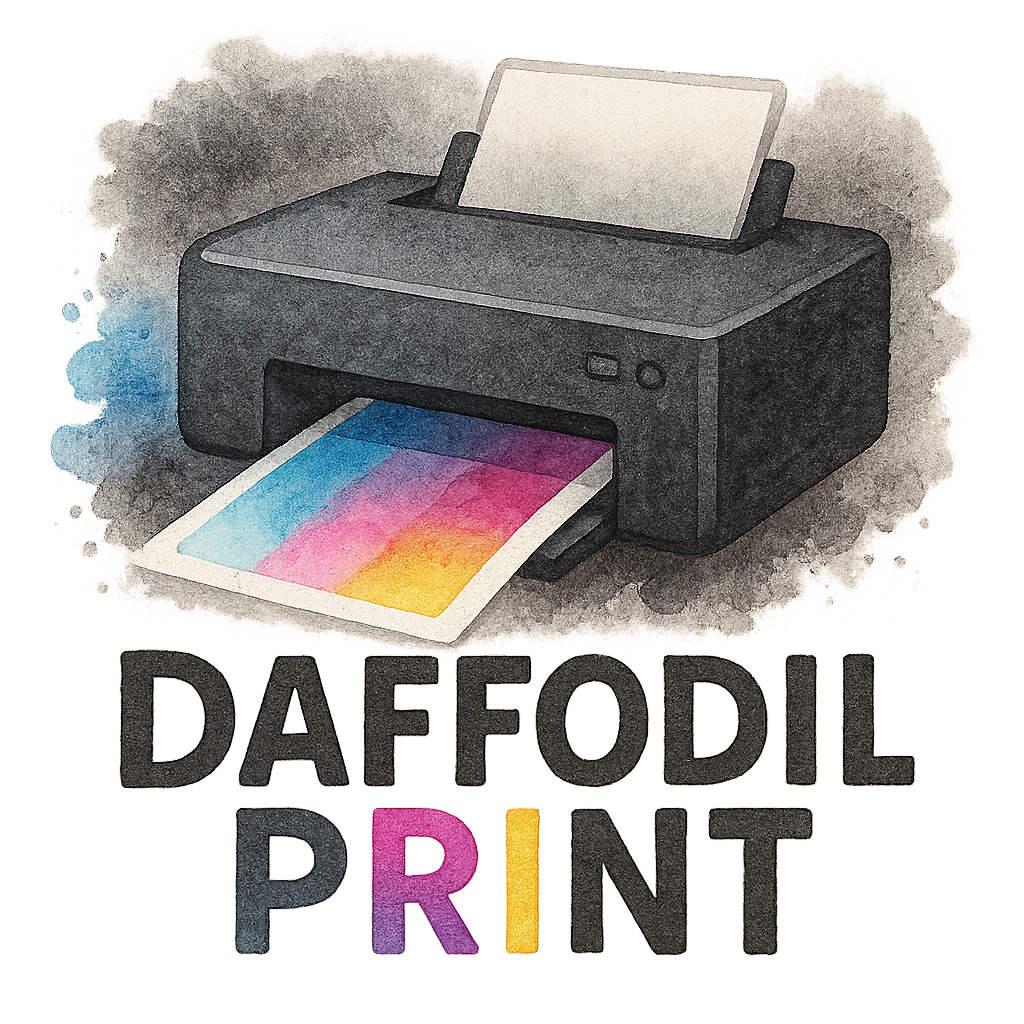In a sea of emails and digital profiles, there’s still something powerful about handing over a physical business card. But here’s the thing—not all cards are created equal. To truly stand out, you’ve got to blend creative design with the latest printer technology. Whether you’re launching a startup or refreshing your brand identity, here are eight practical ways to design a business card that people won’t just glance at—they’ll remember.
Why Business Cards Still Matter in a Digital World
Sure, we live in an era of LinkedIn and digital portfolios, but business cards offer something tangible—a personal touch. They’re often your first impression, your mini billboard, and a silent salesperson in your client’s wallet.
Not to mention, business cards are often the gateway to further branded marketing materials. So why not make yours awesome?
The Power of Printer Technology in Modern Card Design
Thanks to cutting-edge printer technology, you’re no longer limited to simple ink on paper. Today’s business cards can feature textures, QR codes, metallic finishes, and even digital integrations like NFC chips. It’s a whole new world—so let’s dive in.
1. Choose the Right Card Material for Lasting Impact
The Feel Matters: Matte vs. Glossy vs. Textured
Ever received a business card that just felt expensive? That’s no accident. A quality card stock paired with modern printing services creates a tactile experience. Glossy finishes feel slick and bold, while matte gives a more subtle, professional vibe. Textured papers like linen or cotton can feel luxurious and distinct.
Eco-Friendly Options That Impress and Sustain
Eco-consciousness isn’t just trendy—it’s necessary. Using eco-friendly printing shows that your brand values sustainability. Recycled paper, soy-based inks, and biodegradable coatings speak volumes. For more green ideas, check out green printing resources.
2. Embrace Creative Shapes and Sizes
Break the Mold: Rounded Corners, Die-Cuts, and More
You don’t have to stick to rectangles. Use printer tech like laser die-cutting to create custom shapes. Think circles, mini folders, or cards with see-through sections. The right business printing provider can help you explore options that fit your brand personality.
What Size Works Best for You?
Standard size is fine—but oversized cards make a bolder statement. Mini cards can be quirky and memorable. Just be sure they’re easy to carry.
3. Use High-Resolution Images and Graphics
Vector vs. Raster: What’s Best for Print?
Resolution matters. Always use vector graphics (like AI or EPS files) for logos to maintain crispness at any size. If you’re including a photo, it should be at least 300 DPI. Your print provider—say, like Daffodils Printers—can help optimize your files before hitting “print.”

4. Add a Pop with Spot UV or Foil Accents
Using UV Coating Strategically
Want parts of your card to literally shine? Spot UV coating adds gloss only to selected areas—like your logo or name—creating a subtle contrast that draws the eye.
Gold and Silver Foils: The Premium Touch
Add elegance with foil stamping in metallic gold, silver, or even holographic effects. This kind of modern printing doesn’t just look good—it feels high-end.
5. Integrate QR Codes and NFC for Interactivity
Make Your Card More Than Just Paper
Turn your card into a digital bridge. Add a QR code that links to your website, portfolio, or booking page. Want to go even more high-tech? Embedded NFC chips let smartphones access your info with a tap—perfect for networking events or event promo printing campaigns.
Looking for more event ideas? Explore event printing resources.
6. Select Fonts That Speak Your Brand
Readability First, Style Second
Your font is your voice. Serif fonts suggest tradition and trust, while sans-serif fonts scream modern and minimal. Script fonts? Use sparingly—they can be hard to read in small print. Always aim for clean, legible typography that reflects your personality.
Need font pairing tips? Explore our collection of printer tips.
7. Keep Your Layout Clean and Balanced
Avoid Clutter: Let White Space Breathe
A messy card is forgettable. Stick to the essentials—name, role, contact, and maybe a tagline or logo. Let your design breathe. Remember: whitespace isn’t empty space—it’s breathing room.
Using the right printer tools and templates can make layout much easier.
8. Partner with the Right Printing Service
Working with Experts Like Daffodils Printers
All the design in the world won’t help if the print job’s sloppy. That’s where working with a trusted partner like Daffodils Printers comes in. Whether you need guidance on materials, layout advice, or help with brochure printing, they’ve got the experience and tech to make your cards shine.
Final Thoughts on Printer Tech and Business Cards
Your business card isn’t just a rectangle—it’s a representation of your brand. By leveraging modern printer technology and design techniques, you can create cards that not only look good but also spark conversations. Combine creativity, strategy, and sustainability, and your card will be more than just paper—it’ll be unforgettable.
FAQs
1. What’s the best paper thickness for a business card?
Generally, 14pt to 16pt cardstock works well. For premium feel, consider 18pt or thicker.
2. How do I make sure my business card files are print-ready?
Ensure your design is in CMYK, has a 300 DPI resolution, and includes bleed margins.
3. Can I use my business card for digital marketing too?
Absolutely. Add QR codes or NFC chips to drive people to your online platforms.
4. What’s the most eco-friendly way to print business cards?
Use recycled materials, soy-based inks, and work with a green printing provider.
5. Are square cards a good idea?
They’re unique and stylish but might not fit in all wallets—consider your audience.
6. What tools do I need to design my own business card?
You can use tools like Canva, Adobe Illustrator, or consult printer software suggestions for professional results.
7. How many cards should I print at once?
Depends on how often you network. Start with 250-500 if you’re testing a new design.